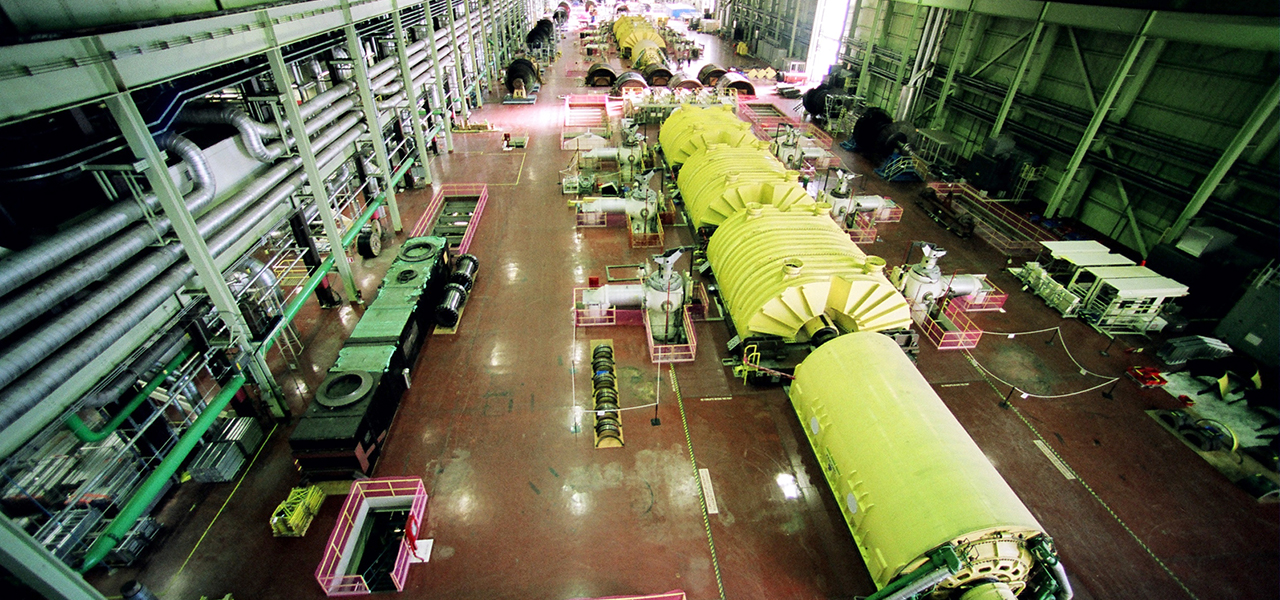Implemented IA’s quality product for daily surveillance audits of work tasks (coating, welds, NDE), to ensure the work was done to the required standard. Non-conformances and subsequent corrective actions were captured, reported and managed to close-out.
Top 3 pains:
- Managing paperwork physically
- Efficiently completing repetitive tasks
- Clear communication between trailer and workface
Delivered
Workface Efficiency® Delivered:
- Simple to complete quality audit form for each activity type
- Tools to capture, categorize and report non-conformances, including photos, at the workface
- Documented audits with electronic signatures
- Enhanced reporting on issues, audit status and findings
Plan
Execute
Document
Report